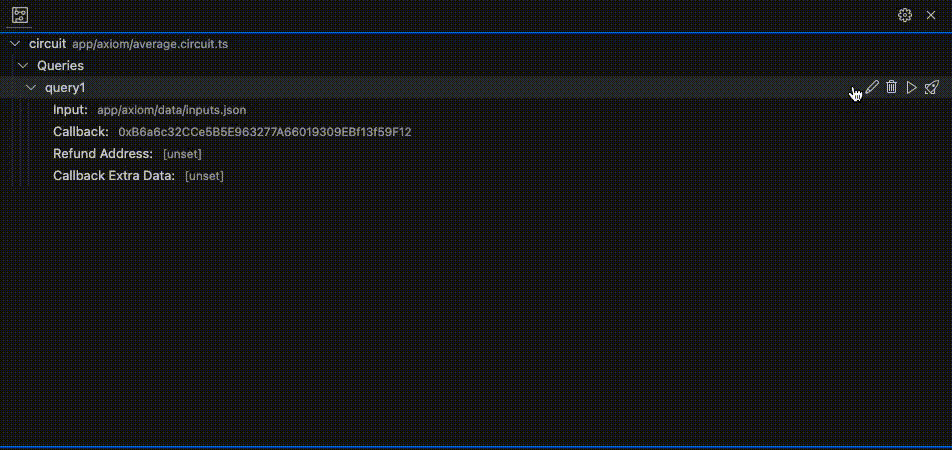Axiom VSCode Extension
This extension, built by Standard Crypto, provides tools to manage compilation, proving, and query construction from an Axiom circuit in VSCode. You can view the source code on Github.
Installation
Install the Axiom Crypto extension from VisualStudio marketplace within VSCode.
Extension Settings
The extension has the following settings:
axiom.configFilePath: File in whichPRIVATE_KEY_SEPOLIAandPROVIDER_URI_SEPOLIAare defined. Default is.env.axiom.circuitFilesPattern: Glob pattern to used to automatically discover files containing circuit definitions. Default is**/axiom/**/*.ts.axiom.buildDirectory: Path where circuit outputs from compiled circuits will be written. Default isbuild/axiom.
Features
Axiom-VScode offers a user-friendly view for managing your Axiom circuit and its queries.
Managing Circuits
Circuits are loaded from a specified location using a customizable glob pattern in the extension settings. The circuit name is extracted from the circuit file.
Compile a Circuit
Compilation requires that the default input be set.
The output will be written to the directory set in the extension settings.
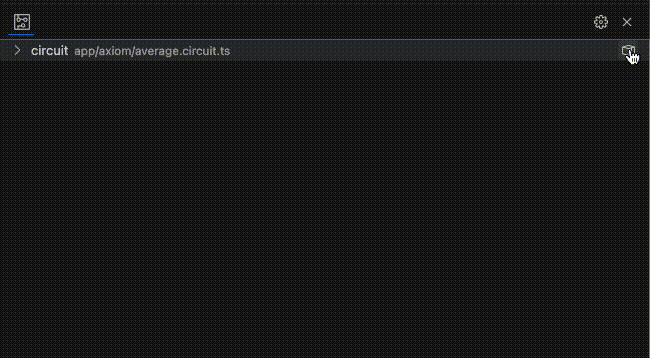
Managing Queries
Queries are managed by Axiom-VScode and saved to the VS code workspace state.
Add a query
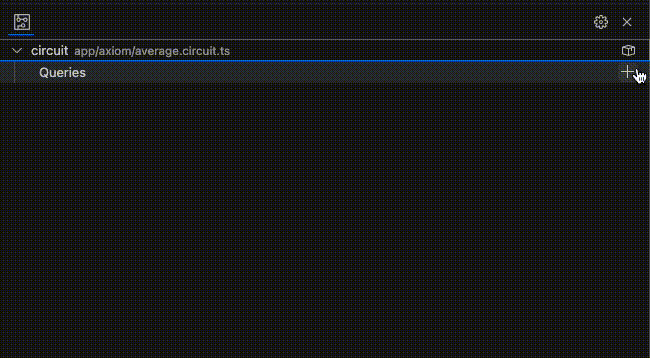
Proving queries
You must compile the circuit and set the query input before running.
You must also set PROVIDER_URI_SEPOLIA in the config file defined in the extension settings.
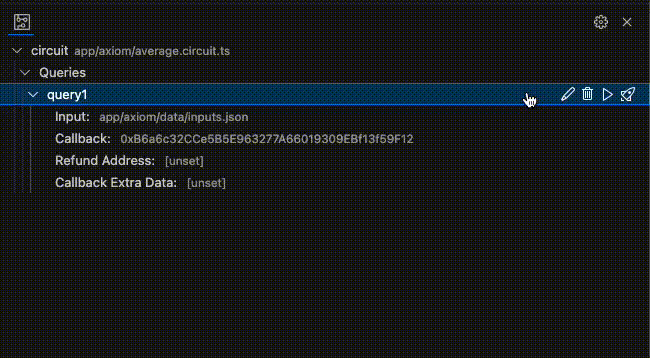
Sending queries
You must set the callback address before sending.
You must also set PRIVATE_KEY_SEPOLIA in the config file defined in the extension settings.